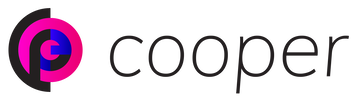How will my design look on desktop, tablet and mobile?
Responsive design means that your website or digital product will adapt to whatever screen size the user is using to view it. These screen sizes, or breakpoints, can change over time as devices/technology trends throughout the years.